The other posts in this blog offer a pretty good idea on how to prepare and conduct an aerial photography project. In this section, let’s put to use all the previous tidbits of advice, recommendations, and techniques and walk through all the steps of a sample real estate aerial project. Use this chapter as a quick list of steps that lays out the process from marketing your service to collecting your fee.
Step One: Marketing and Selling
Find a local real estate broker or agent specializing in rural properties, primarily in your area. You can do this by browsing the realty pages in the newspaper or surfing the MLS websites, noting who is selling ranches, farms, and acreages. After you pick the realtor’s office with the most listings and the highest-quality properties, go to its website and identify the managing agent or broker. Here is the hard part: You will most likely have to cold call the person.
Prepare some bullet points, but not a written speech. Just make it quick and get to the point by requesting a short meeting with him or her so you can stop by and show your aerial video examples and lay out how you are a legal FAA-endorsed UAV/drone pilot providing low-cost aerial showcasing for real estate marketing.
When you get to the meeting, be on time and bring a nice laptop or a portable 32-inch flat-screen TV with an extension cord so you can put it anywhere in the office. Show a fast-moving aerial comprising your best scenes from as many sites as possible, appearing randomly. This way, you can start it quickly while talking and trying to close the deal.
Step Two: Flight Planning
Now that you have a paid gig on your to-do list, it’s time to do some flight planning. First, go on Google Earth and search for the property to find the location of the nearest airport. Look for tower-controlled airports and verify that the site is greater than five nautical miles.
Airports without a tower but with Instrument Landing Systems (ILS) need a three-mile clearance radius, and small airfields with neither tower nor ILS only need a two-mile no-drone zone. After your airspace has been confirmed clear of airports, look for other obstructions such as power lines, cell phone towers, lakes, or wooded areas. Ask the realtor to give you a test property to perform and try to set a date for filming while you are still in the office. When you get the gig, have the agent call the property owner and get permission for you to fly over the property. Explain what the deliverables are and agree on a price.
Mine is around $300 for an estate less than 100 acres and within an hour’s drive (see Chapter 19 on pricing for more information). Obtain the address and owner’s name, shake hands, and inform your new client he or she will have it in a few days depending on the weather. I operate without formal contracts, but you should do what works best for you. Next, use the address on the county’s tax appraisal website, get the property line on a map, and print it to take with you for the flight.

Research the property on Google Earth and pick out interesting and positive aspects to highlight and showcase. Note any negative parts of the land to avoid filming, either skipping those parts or adjusting your camera’s pitch or flight vector. Determine if the site requires multiple sorties or can be flown in a single-battery flight.
Make logistical arrangements with your spotter and determine meet-up points or a pickup location so you can brief him or her before site arrival. Worst case, talk to the client or property owner to see if he or she could serve as your observer. Check the weather and find a good day with light winds and little or no rain forecasted.
Remember to file the NOTAM with the FAA at least one day before the flight, but no more than three days early. Charge all your batteries the night before, pack all necessary items into the flight case, and place them by your front door. As you pack your flight case, make sure you do not bump a switch and turn it on, draining the batteries overnight.
Step Three: Fly the Site
On the day of the flight, monitor the sky and your weather apps to monitor the wind and changes of rain. It is much better to delay the shoot rather than have to do it twice due to arriving at a property with 20 mph winds blowing your bird around the site. Your optimal wind is none, but go ahead and fly as long as the wind is lower than the teens.
If there is a moderate chance of rain, watch the radar to monitor thunderstorms and fronts near your flight’s location. When you arrive, drive or walk around the site, gathering additional property features, looking for unseen obstructions not viewable from Google Earth, and talking to the landowner.
Have your observer on duty and start your preflight procedure by setting up your shaded flight deck, downloading the satellite background for the integrated Ground Station screen, and performing a compass calibration operation. Once your Phantom has obtained the necessary number of satellites, and you see the Home Point Set then Ready to Fly, it is time to take off from your flight case.
Perform the sweeps along the sides of the property while recording, and pause in the corners for high-resolution photos. Also, while in the corners of the property, slowly and smoothly turn the UAV while recording video to capture a static position scanning from left to right and then right to left.
Remember to toggle back to taking high-resolution photos between each video segment. Do a couple of rise-up maneuvers, at least one circle fly-around focused on the house, a few reverse and forward runs highlighting noted property features, and then film the exit scene with a 30-degree reverse rising up and back shot for the finale.
All the while filming and flying, you and your observer must keep an eye and ear out for airborne threats and ground-based distractions. Situational awareness is everything while the bird is in the air. When you drop below 50 percent of the main UAV battery life, it’s time to wrap up that sortie and bring the drone back to you. Have it in your hand or back on the flight case before it hits 40 percent. Do not risk your bird or vulnerable entities on the ground flying it at less than 40 percent due to the risk of rapid power loss issues.

If this is a multiple sortie project, swap the battery and continue flying. It’s much better to fly and film too much than not enough, so be generous with your air time. After you are sure all the property’s positive features have been fully videoed and photographed, it will be time to power all devices down, pack up your flight case, and head home to process the media. Put your observer to work, ensuring all equipment is retrieved.
Step Four: Editing Process
As soon as you arrive at your office, start the download procedure with the USB cable connecting your Phantom to the editing workstation. With all the video mp4s and the photo JPGs downloaded into the RAW directory of the client’s folder, proceed with the Defishing process if you are flying a Phantom 2 Vision + to remove the fisheye effect. During the Defishing process, you can separate the JPGs from the mp4s by placing them in different folders.
Next, view each video mp4 and name them based on the scene. I give them names like North-Sweep-L-R.mp4 and Final-A.mp4. You will probably throw out several scenes that were aborted, too shaky, or were accidentally recorded during transitional moves. Place any non-needed mp4s in a folder called Unused rather than deleting them just in case you need to go back to one.
This may take quite a while if you have dozens of scenes to view and rename. Taking the time to do this, however, makes the editing phase much easier, since you can place the videos properly to help you tell the story of the aerial adventure.
Another step I performed was to capture screenshot images of the highlighted property line from the county’s tax appraisal website for use in the production video. I capture the property layout from three to five elevations to give the viewer an idea of where the estate is located in the county and what other land features surrounding it look like, and to enable the person to see the perimeter of the land from directly above.
After you have finished the viewing and renaming process, start up the PowerDirector 13 video editing application and import all the newly named scenes from the UAV flight and the few property line images from the tax appraisal website. Start out by daisy-chaining the overhead property line shots, and then add the drone scenes as they seem appropriate.
Use PowerDirector 13’s editing features to trim out the boring, static, and transitional starts and ends of each scene. After trimming is done, try to have each scene run for 10 to 15 seconds.
This way, you will have 15 to 20 scenes comprising aerial video that delivers a non-boring and continuously moving film.
After all the scenes are in place, use the transitional tool to add the “blur” or “fade” effects in between each scene, so the transition from one to the next is clean, smooth, and appealing to the viewer.
Then add your text introducing the property at the front and your credits (free advertising) at the end of the video. Now that you have the full content in place, you can overlay the music track with a single song you purchased from Pond5.com or a similar copyright-free musical website. Do NOT use copyrighted music from a CD you bought or an album you downloaded. We want to stay legal on both the drone usage and the music we utilize, so don’t be a pirate.
Before you cut the final MP4, view the completed video a couple of times to verify there are no awkward transitions, abrupt maneuvers, or boring parts. After it all looks good, use the Produce tab and select “MPEG-4 1920×1080/30p” to create the projection video. This format has worked well for me on PCs, Macs, iPads, and Smart TVs.
It also delivers a sharp HD format with moderate disk space requirements. Most of my three- to four-minute movies are 400MB to 500MB in size. I play the video on Microsoft Media Player for first-level inspection and quality assurance, checking for smoothness, audio, and content. Then, I play it again on the VLC Player and take 50–100 snapshots, creating that many pictures to store in the folder named “Photos from Video.”
For clients who want online access to the aerial, upload the video to YouTube.com and remember to write a neat description of the movie and hit the Publish button so that it will be public. You may also want to upload it to Dropbox.com so the client can download it remotely if the distance is an issue.
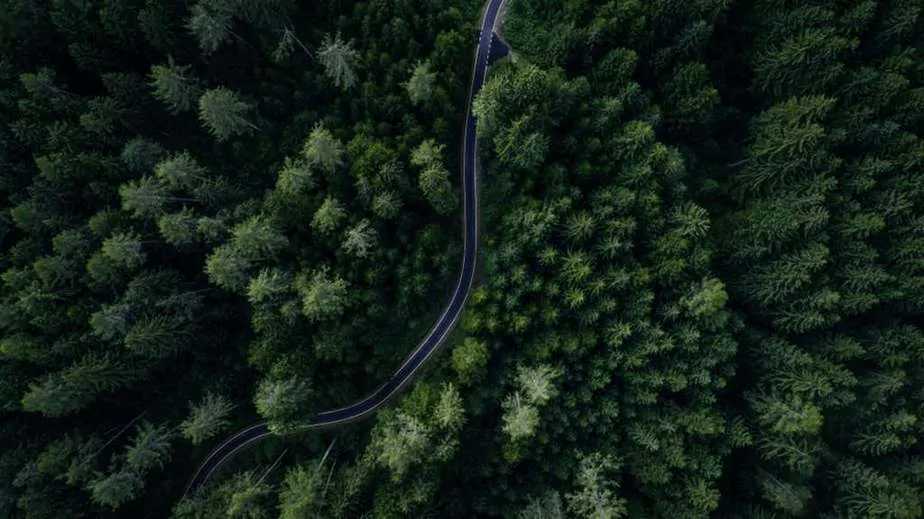
Finally, copy the mp4 production video and the two photo folders of “High-Resolution Photos” and “Photos from Video” onto the 512GB USB thumb drive that will be delivered to the customer. To make sure the copy was successful and the USB drive is good, take it to another computer and try to view the video and photos.
Step Five: Presentation to the Client
As I said before, try your best to meet with the client and present the aerial video in person, preferably on your large screen laptop or portable Smart TV. This way, the client sees it big and bright for the first time without any technical problems that distract from your great work.
Plus, you will get the satisfaction of seeing your client’s eyes light up and hearing him or she says, “Wow! This is awesome. I love it!” Only after clients have seen the video and pictures on your hardware do you try to view it on their computers. Help them, if possible, to copy to their computer first, since it will play better from their hard drive compared to from the USB drive. You may have to adjust the volume, disable the mute, and configure the Windows Media Player application for the first time.
I have even had to install VLC Player for clients just to get my aerial video to play on a computer. Another good reason to personally present the final aerial product is that you can get paid immediately, compared to waiting days if not weeks for a check in the mail.
Also, you can give the client some business cards while he or she is pumped up, so they will likely be distributed to friends.








