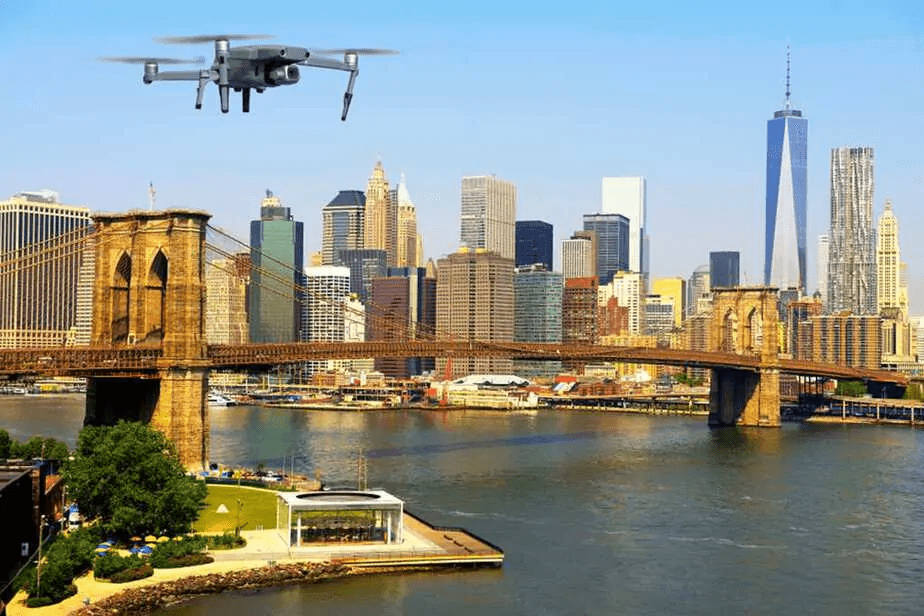When clients are paying for aerial video, they want to see smooth transitions and not jerky turns, stops, and elevation changes. The pitch of the camera on the gimbal needs to be fixed for that scene or transitioned very slowly, to prevent any sudden camera angle changes.
The key to aerial video smoothness is pre-positioning the bird to make a planned vector recorded scene. What that means is that you want to film ten-second scenes of numerous views of the target. For example, I’ll set up the UAV at 75-feet high, to the far left in front of a house for sale and have the drone’s camera angle set up for it to be centered on the house, just when the center of left to right sweep vector takes it to directly in front of the house.
This way there are no turns or camera pitch changes that make the video jumpy. The next scene would be after I make a non-recorded 90-degree turn and get the side sweep vector scene set up to film the right side of the home.
That way I just have to start recording and hold the right stick to the right, and the bird will fly smoothly. Each leg of the recorded tour can be put together in the editing session with the “fade” transition effect. All the smooth scenes are seamlessly daisy-chained to provide a suite of ten-second video bites totaling around three minutes.

Stay in Motion without Repeats
Each ten-second scene should be in motion. You should hardly ever record a video with the UAV in a static position. If the bird is recording video, the bird should be in smooth motion either flying sideways, forward, reverse, up, or down. In section 7, I have listed video recording maneuvers that are flown in order so none of them are skipped or repeated. (Establish your own order to ensure you never skip or repeat important maneuvers.) Of course, it is easy enough to edit out flight scene repetitions but impossible to insert scenes you forgot to fly. Avoid shots with the Phantom rapidly descending since that is the least steady maneuver for the 3-axis gimbal to manage.
Basic Aerial Video Recording Maneuvers
Here are some rudimentary aerial video recording maneuvers, good for filming a static target such as a house or construction site (set your own starting elevations well above any obstructions)
- Forward: Fly toward the target focal point at medium to high speed without prop visibility in the frame. Keep about 10–15 percent of the sky and horizon at the top of the frame with a 30-degree pitch of the camera angle.
- Riser: Rise from near ground level to the desired elevation with no lateral movement. This gives a nice elevator effect.
- Reverse: Fly straight back from the target focal point at medium to high speed without prop visibility in the frame. Keep about 10–15 percent of the sky and horizon at the top of the frame with a 30-degree pitch of the camera angle.
- Sweep Level: Left/Right or Right/Left sideways flight at 75 feet elevation with the camera pitched at just 20 percent sky high in the picture and 90 degrees to the flight path.
- Scan Level: The UAV’s position remains static at a fixed elevation while the drone starts a right turn 90 degrees or a slow right spin from the leftmost position in reference to the target. The opposite of the maneuver is starting from the right-most position and making a slow-scanning turn to the left without changing the bird’s horizontal plain position.
Intermediate Level Aerial Video Recording Maneuvers
This is a step up in aircraft control requirements. The list below requires a combination of both flight directions and elevation changes.
- Forward Rising: Same as forward, just a consistent rise in altitude. Start from about 20 feet AGL and rise up smoothly.
- Sweep Rising: A left/Right or Right/Left sideways flight starts at 50 feet elevation and rises to 100 feet by the end of the sweep. The camera is pitched with just 20 percent of the sky high in the picture and 90 degrees to the flight path. Moderate to rapid increases in altitude are fine as long as you transition smoothly.
- Sweep Lowering: A left/Right or Right/Left sideways flight starts at 100 feet elevation and then lowers to 50 feet by the end of the sweep with the camera pitched, with just 20 percent sky high in the picture and 90 degrees to the flight path. Descending too fast makes for a bumpy video, so decrease the altitude gradually. 4. Rotate The same as Scan Level but rotating a full 180, 270, or 360 degrees from the same elevation and horizontal position.

Advanced Aerial Video Recording Maneuvers
These flight techniques below may take some practice but the video produced can be spectacular. Transitional smoothness is the key, with no jerking motions.
- Back up and out: A great finale is to start low and close then pressure the up and back controls to bring the bird back and up at a 45-degree ascent from as low as possible to the current limit of 200 feet under FAA 333 Exemption COA.
- 90-Degree Overhead: Point the camera straight down from above 100–200 feet and take a moving Google Earth video.
- 90-Degree Roll In: Utilizing the camera pitch while recording gives an interesting effect and can add a dynamic feel to your video as it moves from looking forward to straight down.
- 90-Degree Roll Out: This is the reverse of 90-Degree Roll In; by bringing the camera pitch from straight down back up to just a 20–30-degree pitch with just 10–20 percent sky and horizon showing.
- 90-Degree Rotate: A build on the 90-Degree Overhead by smoothly rotating the bird maintaining the same horizontal and vertical position.
- Manual Circle: This is the most difficult maneuver with a P2V+ since it relies only on smooth piloting skills. The UAV stays level anywhere from 50– 150 feet and makes a circle around the target with the camera pointed at the center during the entire maneuver. Consistent and steady pressure on side flight with opposing turns is needed to make a smooth 360-degree flight path while keeping the bird at the center of the flight’s circle.
- Road Race Mode: Picture your UAV flying just above a road racer turning and weaving on the serpentine road course. The goal here is to turn the drone while moving forward just as smoothly as a road racer would. The camera should be doing smooth pans as you bank the bird left and right.
Intelligent Navigation Mode Enabled Maneuvers
Here are a couple of professional-level maneuvers made possible by the new Intelligent Navigation Mode (INM) within the DJI GO app, coupled with the Phantom 3, 4, or Inspire.
- Auto-Circle or Point of Interest: The INM offers the Point of Interest mode which enables you to pick a target and have the UAV in autopilot circling the “Point of Interest” in a specified radius, elevation, and velocity. This makes for a perfect arc nearly impossible to perform consistently by hand.
- Course Lock: Another INM mode enables the pilot to establish the forward vector and while moving forward, he or she can move the right and left turn stick panning the scene without changing the drone’s course vector.
Many more of these maneuvers can be documented and planned by mixing elevation and slight camera pitch changes. It all depends on your piloting and photography experience. Mix and match these aerial filming maneuvers and develop your own flight scene list.
The most important point is to maintain the smoothness of the shot. Do not get too caught up in fancy flying if it makes the video too jumpy or shaky. Remember, the goal is to blow the client away with aerial imaging wonders and not make them airsick.