Have you ever looked at your Garmin watch after a tough workout? Did you see a confusing mix of numbers and symbols showing your training status? Understanding these mysterious signs is the key. It unlocks your fitness journey’s full potential. In a world where data is king and health is vital, your Garmin watch’s training status is key. It can provide valuable insights. It shows your progress, performance, and well-being.
They range from productive to overreaching. These indicators are like cryptic messages from your body. They offer clues about when to push harder or take it easy. You may be a seasoned athlete striving for peak performance.
Or, a casual fitness enthusiast looking to optimize your workouts. Decoding these signals can make all the difference in reaching your goals. So, grab your Garmin watch and join us. We will go on a journey through the fascinating world of training status indicators to embark on. Knowing them is power for mastering your fitness routine.
1. What Does Training Status Tell You?
Training Status gives you an overview of long-term training performance. Thereby, you will see if your training efforts are at any level, active or not.
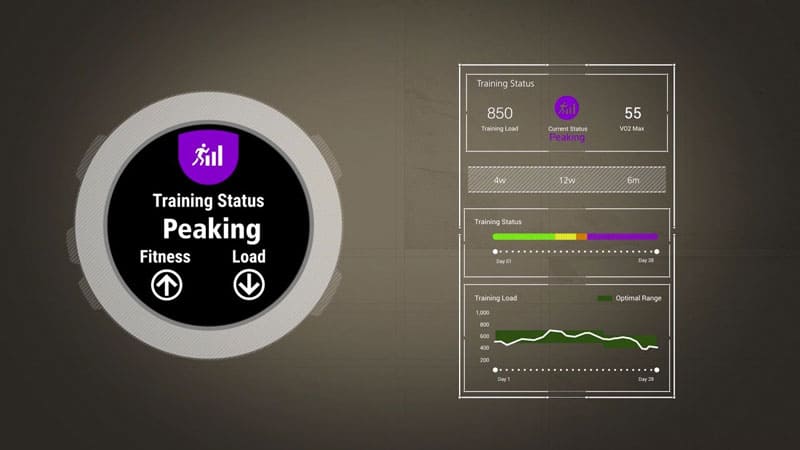
Also, the Training Status states:
- Is your current training load enough for you to improve your fitness?
- How much intensity do you have to practice to improve your performance?
- Compare practice results over time intervals.
2. So How Does Training Status Work?
Created by Firstbeat, Training Status helps calculate and optimize all your physical workouts through Training Loads and VO2 Max.

Put simply, imagine that you practice every day. After a certain period, your physical level will tend to change, which can increase or decrease. The watch will detect this situation and classify it as “Effective.”
On the other hand, if you increase the level of exercise to a higher level affecting the physical, the clock will report it as “Ineffective” and suggest a plan that you must take a reasonable rest before starting the next exercise period.
3. Explain the Indicators On the Garmin Watch
Training Status indicators on Garmin watches are divided into eight basic types as follows:
- The highest level (Peaking)
You are at the best point for a training session. Reducing the load during this period has helped the body recover and peak for the best performance. The Peaking phase is quite short, so you need to consider carefully planning to make this Peaking time fall when you want.

- Productive
The best state for training is productive status. The exercises have a very positive effect on your body. Therefore, you should maintain the intensity and volume of exercise as above, and do not forget to practice additional physical rehabilitation exercises to stay healthy.
- Maintaining
Your exercise level is enough to maintain your health when it says this on your watch. If you want a better effect, you can add other exercises or increase the amount of exercise.
- Recovery
Light exercises allow your body to recover, which is essential after long heavy training. You can return to the hard workout anytime when you feel you have recovered.
- Unproductive
This indicates that your physical condition is not good, even though you consistently exercise. If you are at this level, keep an eye on important health factors like food, rest, etc.
- Detraining
You have exercised less than usual, which has adversely affected your body. To improve your health, try increasing your exercise.
- Overreaching
Your training volume is too high and may backfire. Give your body a break to recover, or add light exercises to your workout plan.
- No status
This state occurs when you are new to the watch due to insufficient stats. Garmin needs 1-2 weeks to track your workout history.
4. Some Garmin Watches Have the Training Status Feature Available
Hopefully, this article can help you understand and apply the Garmin index more easily.








