The downside of most Smartwatches is that the battery life is too short compared to the needs of the user. Therefore, saving the battery for Smartwatch is very important. So in this article, we will point out five tips to save battery power for Smartwatch, you should know.
With the main drawback is that the battery is too short, a Smartwatch, even “weighing the sports world,” can quickly turn into a wristband, a standard watch only. Therefore, you should immediately apply the following five tips to saving battery for Smartwatch, increase time to use, and help you experience them in the best and best way. Along track and perform offline!
Upgrade to Wear OS, First of All
When upgraded to Wear OS, your Smartwatch will have an entirely new battery saving function. When this mode is turned on, your watch will only display battery saver and turn off wireless connectivity (Bluetooth, Wi-Fi, 3G network), even disable the touch screen, turn off the self-recognition function. Bright screen when tilting the clock. The Smartwatch will only pop up when you press the side button. And if you want to change to full running mode, please keep pressing this button.

After you have upgraded to Wear OS for Smartwatch successfully, please apply the following five tips to save battery for Smartwatch!
Disable the Automatic Brightness Settings
As with other platforms, you can optionally manage the screen brightness depending on the environment you are in. This not only saves battery power for Smartwatch effectively but also helps its display to be better. If you turn on the automatic screen brightness adjustment feature, it will make your watch consume a lot of power, so disabling is necessary.
To disable the automatic brightness settings, click on the application menu, then open the settings on Smartwatch, select Display, and finally click Adjust the brightness. You should choose an average brightness level between 2 – 3. That’s an ordinary brightness level on Smartwatch.
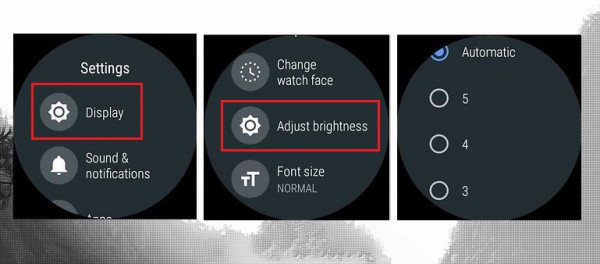
Activate Cinema Mode
As the name suggests, cinema mode will put Smartwatch into a semi-hibernate mode and make its screen off. If you want to turn on your SmartWatch, use the power button. If the watch is awakened, this mode will automatically stop working. Enabling this mode greatly improves battery life and efficiency. To enable Cinema Mode for Smartwatch, please drag the control panel from the top down and then click on the clock icon.
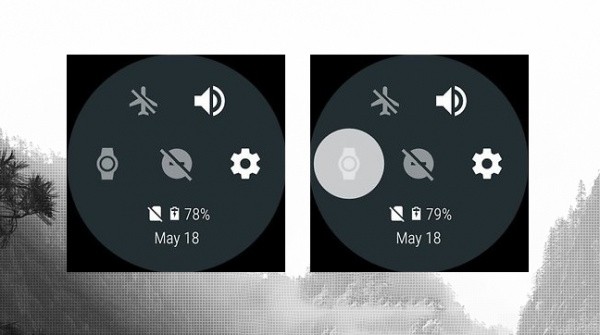
Manage/Block Notifications
Continuous notifications are one of the reasons why your SmartWatch battery is degraded. Although some warnings are essential to help you get the watch experience, there are always additional notices that make you sometimes feel “hot face” and above all, reduce the use time the battery. Therefore, you need to manage or block notifications of the applications accordingly. Fortunately, Android Wear has an option that allows you to add or remove unnecessary notification apps.
To Manage / Block notifications, launch the “Android Wear” application on your Smartphone, then click the settings at the top right as shown in the picture and open the option of Blocking app notifications.
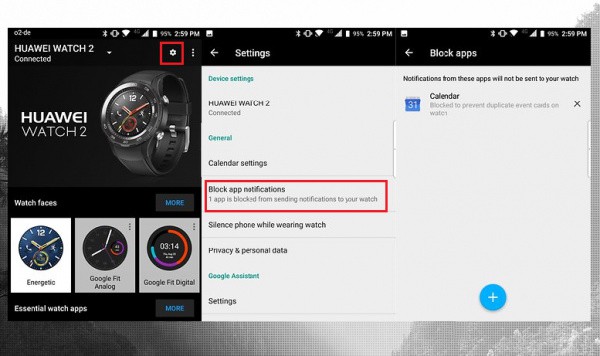
Turn off Sensors When Not Needed
Wrist gestures (Gestures Sensors) allow you to gently shake your wrist or make light gestures that cause the watch to open automatically. This feature is quite useful but will cause the battery to drop very quickly. So turn off the gesture sensor when it’s not necessary to save battery for your watch use. To turn off the Fingerprint sensor, tap the screen on the right side of the watch face, then open the clock settings, then switch to Wrist Gestures.
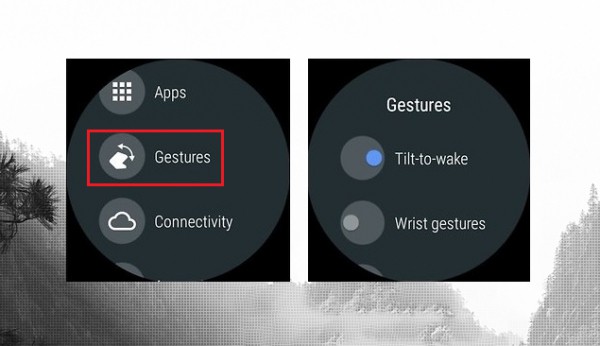
Above are 5 tips to help save battery for Smartwatch you should know. I wish you success and don’t forget to share this interesting tip with your friends.








