We will continue on the Polar M430 review, but this time we will dive into its sporty features. Recalling a bit about the previous Polar M430 review, we reviewed the design of this GPS running watch, and it has impressed the user.
So what will the M430 do today, let us take a look at the in-depth review of this Polar M430 sports?
Sports Applications and Features
Naturally, most people buy a sports GPS watch to keep track of their exercises, and the Polar M430 developed from the M400 has done quite well in this segment. One of the unique aspects of the Polar series is the ability to add the number of sports modes you want to your watch.
If compared to Garmin, there is usually a limit to the number of sports modes for mid-range watches to only major options like cycling/jogging (although some Garmin watches have sports that Polar not available, like golf on Vivoactive 3). With Polar, you can get started by going to their website (or using the app) and selecting a range of sports profiles:

There are a variety of sports profiles that are already set by default in your watch, which you can use or customize. All of these modes allow users to customize aspects such as data fields. M430 allows up to six custom data pages, each with up to 4 data fields.
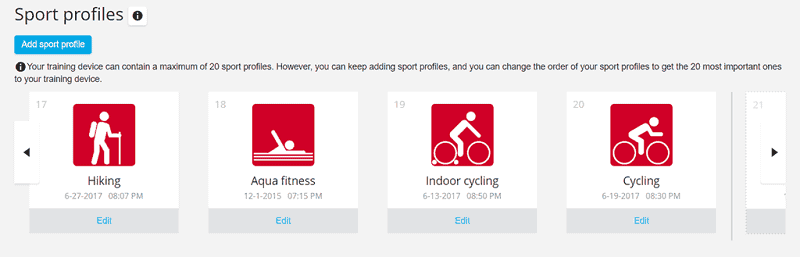
You can also get additional areas corresponding to the data page and a data page corresponding to the Back or Start button. This is also where you will customize things like automatic lap number or heart rate readings.
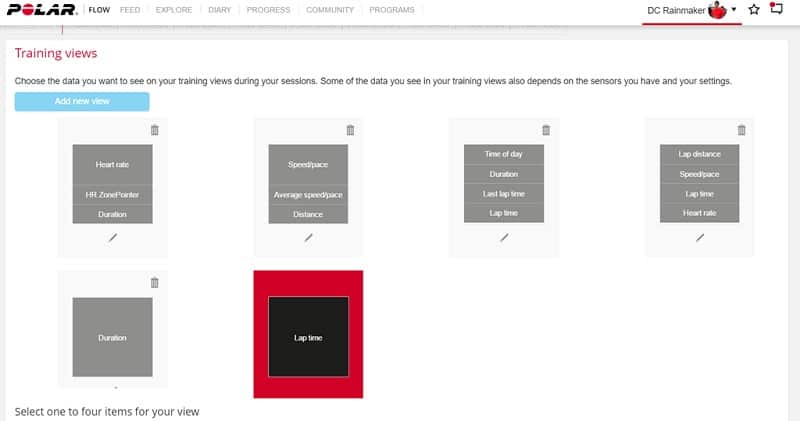
It’s also worth noting that this is where you’ll see new options for changing the GPS recording rate – they can affect the battery life of extended training sessions like hiking (of course, it also decrease accuracy).
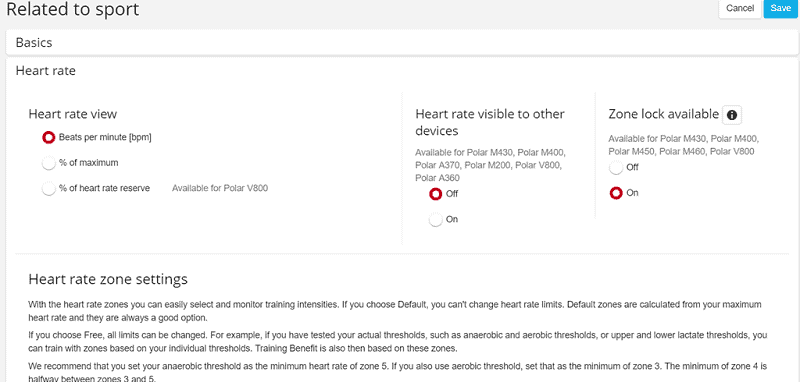
Similarly, on the Polar Flow page, you can create structured exercises that will display on the watch under Favorites. These exercises allow you to set a specific goal for each part of the training.
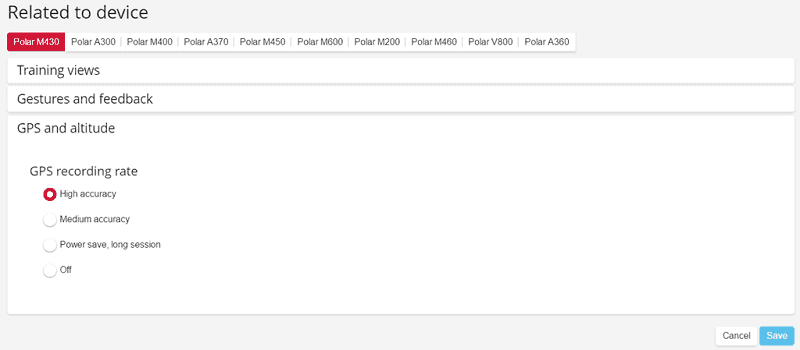
Polar M430 also allows downloading training plans to the watch, setting a specific date.
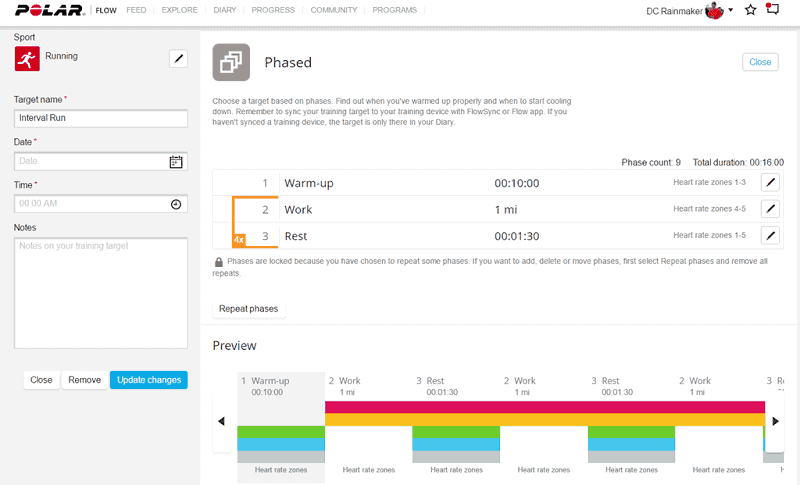
With the basics on how to set up sports, start returning to the watch and start practising. To do so, press the red button located in the middle of the right edge of the watch. It will allow you to drag up and down and select the desired sports mode.
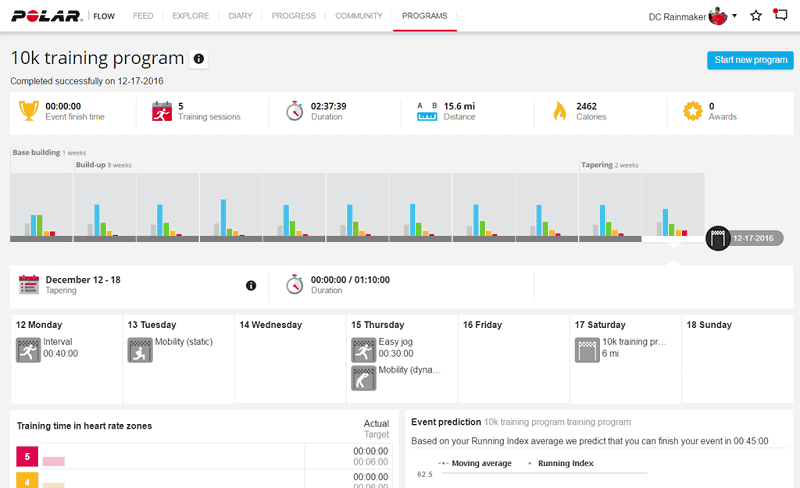
If the model you choose is outdoor and uses GPS, the Polar M430 will automatically search for GPS. Usually, if you stay where you were before, it will take a few seconds to find. Too bad you will lose 15-30 seconds if it does not have satellite cache. Also, the M430 stores heart rate data on your wrist using an optical heart rate sensor. That will be shown by a heart symbol on the screen when the screen is locked.

It’s imperative that you have to wait for both connections before installing. Otherwise, you will not achieve the desired effect. For indoor activities (such as running on a machine), you will not be able to take advantage of the GPS function. Still, the accelerometer inside the device will measure the distance.
Note that although there is a swimming mode, it will not track the distance you swim indoors (heart rate only). This feature in Polar’s more advanced running watches is the opposite.
[amazon box=”B0793FBJ4C,B07P6QH8VC,B07WQJ8DN8″ grid=”3″]
When ready, you can press the start button again, and the device will start tracking/recording your exercise. You will touch the up/down button to change the data page.
If you enable the lap count feature, it will divide the lap count automatically according to your settings (for example, per mile or km). Or, you can press the red button at any time to calculate the number of rounds manually.
What Polar does better than Garmin is that it has both automatic and manual lap counts. So basically, you have two settings that make it quite smooth. They will also then display on the web page (in two different tabs).
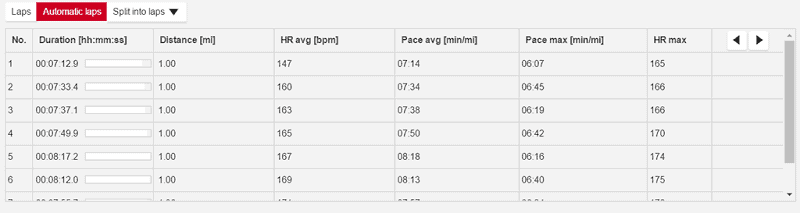
When you have completed the exercise, you will press stop to finish writing the data and display your summary status.
From there, these data will be synchronised into the Polar Flow application through the phone and Polar Flow practice diary page. It will look like this:

I find that Polar Flow is a bit lacking in its analysis of personal activity compared to what Suunto or Garmin has to offer, but it’s not bad at all. Moreover, as mentioned above, you can separate the number of automatic laps and manual laps, something that Garmin does not.
Also, you have a more detailed graph of recovery status than other websites, such as this is the Recovery Status of the previous month.

Finally, as mentioned you can set up connections from Polar Flow to sites like Strava. That ensures that your training session data is immediately posted to the following syncing pages.
Lastly, is the Fitness Test. This test currently uses an optical heart rate sensor, and you do not need to wear a heart rate monitor strap as with the old Polar products. This makes it much more comfortable when doing high-intensity interval training, requiring data on the maximum amount of oxygen uptake VO2 Max.
The entire test takes only a few minutes, and you don’t need to do anything other than lie still. Then, the device will give VO2 Max score and recommend updating the VO2 Max index in the device.
The Accuracy Of the Heart Rate Sensor on the Polar M430
If you mention the optical sensor, Polar can be considered a formidable player. Polar M430’s sensor is reminiscent of the device in the M600, which has up to 6 LEDs. Naturally, it doesn’t work if you wear it the wrong way or the wrong algorithm.
The correct way to wear a smartwatch is to wear it about 2-3cm below the wrist bone. And never wear more than one watch on the same wrist, as this can affect the accuracy of the optical heart rate sensor.
However, if you need to check the accuracy of the device, you can wear a GPS watch or another optical heart rate sensor on the other wrist.

Above, you can see that the heart rate strap had some problems at first (probably because it’s signal and not enough moisture or something else), and both the Fenix5 and Polar M430 did very well in the early stages. Their graph lines look perfect and similar until the 24th minute. So, let’s analyze the intensity changes here.

We can see that the M430’s data almost matches the heart rate strap. Data of Fenix 5 is also quite close, except for two strange dots. What’s interesting is that although you can see how the TICKR wristband quickly catches up with the data more than the optical heart rate sensors.
Note: Weather may make it difficult for the optical heart rate sensor to read or monitor the heart rate.
So What Do We Get From Polar M430?
I would dare to say that I believe that Polar has the best wrist-based optical heart rate sensor on the market right now, with the M430 having far more sports than a fashionable GPS watch. That’s comparable to Apple, Fitbit, Garmin and Suunto.
Devices that can beat it can be the optical heart rate sensor in Epson GPS devices (although I won’t buy that watch for some other reason), as well as the optical heart rate sensor is worn. Scosche arm (without GPS). Polar did a great job.
Is the GPS on the Polar M430 Jogging Watch Accurate?
M430 uses a different GPS chipset than the M400. Some see it as an upgrade, and others say it’s just a chance. The previous M400 model used the U-Blox GPS chipset. For most people, it works quite well, although there are a few issues (but to be honest, GPS chipsets don’t work).

The M430 uses the SiRF Star IV GPS chipset, which is a long-established chipset and has been used on the more outdated V800 model.
A chipset has many other factors such as antenna position, clock software, chip software and power supply all play an essential role in affecting the accuracy of the GPS, not just the kit chipset. You can put the same chipset into two different clock machines and will have completely different results. That is because other factors are also important.
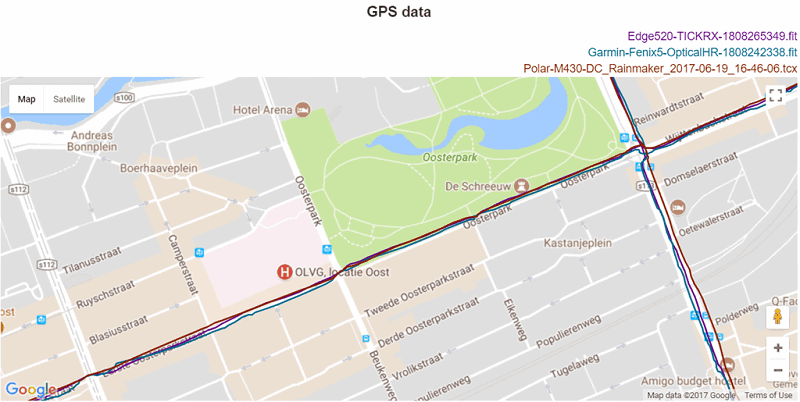
That is why I often judge each watch by their ability to test with many roads, countless localities under many conditions. Like athletes, I also carry other equipment while running/riding/operating other vehicles.
That’s because when conditions change, you can compare day-to-day GPS data at a high level, but not as detailed as the requirements of these discussions.
What Do We Conclude About GPS on Watches?
Overall I find the M430’s GPS to work quite well. There are a few bumpy sections, mostly in the city and one on the trail. But overall, the GPS is pretty accurate, judging from the data I have collected.
Conclude
The Polar M430 doesn’t have many drawbacks, except that it lacks some of the features we would expect from a smartwatch – like third-party apps, custom watch faces, or third offers. The level has a music player or better display. However, if you’re looking for a running watch with impressive features that is still accurate, this is probably one of the best options.




